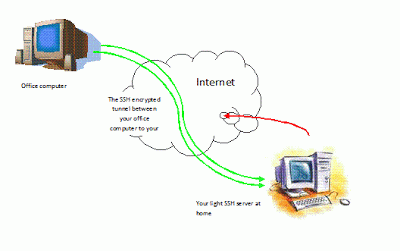Monday, December 31, 2012
Sunday, December 30, 2012
Set up your own ssh server.
In the previous post we talked a little about ssh tunnels and and how to connect from a workstation to a server using an ssh client (puTTY) .
The ssh server we connected to last time was hosted at cjb.net, today I'm gonna show you how to host an ssh server on your own machine at home.
The ssh server we connected to last time was hosted at cjb.net, today I'm gonna show you how to host an ssh server on your own machine at home.
Thursday, December 27, 2012
How to access any blocked website using ssh tunnel?
Here in this post you will learn how to bypass the web filter using ssh tunnel in 3 extremely easy steps.
Don't be so hasty now, it's not the time for you to skip to the steps. First you have to know a little about ssh tunnels and firewalls.
Well, as shown clearly in the picture above all that an ssh tunnel do is connect to an online ssh server that allows SSH access and create a Tunnel between the host PC(ssh client) and server by bypassing the web Filter.
As for the firewall, well it is the sadistic son of a b*tch that is prohibiting you from accessing facebook. As you see in the picture below.
Or, as Wikipedia defines it: a software-based or hardware-based and is used to help keep a network secure. Its primary objective is to control the incoming and outgoing network traffic by analyzing the data packets and determining whether it should be allowed through or not, based on a predetermined rule set.
Now after I bored you to death with my babbling here is how you can access Facebook, Youtube, ..from your work place or school :
Wednesday, December 26, 2012
5 Phenomenal application with the Raspberry pi
What is Raspberry pi?
The Raspberry Pi is a credit-card sized computer that plugs into your TV and a keyboard. It’s a capable little PC which can be used for many of the things that your desktop PC does, like spreadsheets, word-processing and games. It also plays high-definition video. We want to see it being used by kids all over the world to learn programming.
5 Phenomenal application
Image: “BlackBerry X10″ and “BlackBerry Z10″ sitting together, dressed up in black and white
By Ian Hardy on December 24, 2012 at 10:01am in Mobile News

This is getting really interesting now. Earlier today RIM’s BlackBerry 10 full QWERTY/Touch device leaked online. The image showed an updated look to the Bold 9900. Now, a post on 4Chan reveals the all-touch “BlackBerry Z10″ sitting in between the full QWERTY/Touch – rumoured name is the “BlackBerry X10.”Read more...
Tuesday, December 25, 2012
How to break linux?
20 ways to break Linux
Linux is a robust OS but there are still lots of ways you can trash it.
Linux has a reputation for robustness but there are still plenty of ways to damage a perfectly working system.Here we share some of the ways you can trash Linux so you don't make the same mistakes we did.
Read the Complete article on techradar.com
I just came across this article, and I did some "Googling" and I found it to be discussed on many blogs and forums so I just wanted to write some notes about it.
First I'm gonna start by enumerating the 20 ways and you can always go back to the original article to find out more:
Monday, December 24, 2012
Merry Christmas
May this Christmas be bright and cheerful and may the New Year begin on a prosperous note!
And as always I'll leave you with this App recommendation :
NORAD tracks Santa : Keep track of Santa. Be sure you get your Gift.
And as always I'll leave you with this App recommendation :
NORAD tracks Santa : Keep track of Santa. Be sure you get your Gift.
Sunday, December 23, 2012
Handwriting with your eyes
I know what you're thinking. But you're all wrong, I'm not high nor drunk and not on any type of drugs.
 Dr. Jean Lorenceau of the Universite Pierre et Marie Curie-Paris has
developed a medical device that translates eye movement into cursive
handwriting.
Dr. Jean Lorenceau of the Universite Pierre et Marie Curie-Paris has
developed a medical device that translates eye movement into cursive
handwriting.
Even that this was an impossible idea before because of the impossibility of controlling the eyes movements, Lorenceau found that an optical illusion called reverse phi motion allowed him to create a tracking system for the voluntary smooth eye movements.
He said that cursive eye writing can be generated at will after little training with a 90-minute training session, a person could use the system to write 20 characters in a minute. For persons deprived of limb movement, this offers a fast, creative, and personal means of linguistic and emotional expression.
A paper discussing Lorenceau's invention appeared in the journal Current Biology
Note: 'Reverse-phi motion' is an optical illusion helps explain how we view moving objects.
Stanford Report, September 12, 2011
 Dr. Jean Lorenceau of the Universite Pierre et Marie Curie-Paris has
developed a medical device that translates eye movement into cursive
handwriting.
Dr. Jean Lorenceau of the Universite Pierre et Marie Curie-Paris has
developed a medical device that translates eye movement into cursive
handwriting.Even that this was an impossible idea before because of the impossibility of controlling the eyes movements, Lorenceau found that an optical illusion called reverse phi motion allowed him to create a tracking system for the voluntary smooth eye movements.
He said that cursive eye writing can be generated at will after little training with a 90-minute training session, a person could use the system to write 20 characters in a minute. For persons deprived of limb movement, this offers a fast, creative, and personal means of linguistic and emotional expression.
A paper discussing Lorenceau's invention appeared in the journal Current Biology
Note: 'Reverse-phi motion' is an optical illusion helps explain how we view moving objects.
Stanford Report, September 12, 2011
If you're not paying for it, you're the product
And this is more like a message to every "facebooker" or "instagramer" out there who gets shocked every time a line get added to the terms of service and to every wise-a$$ who goes through these terms line by line trying to show us how they get to screw us. So here it is :
WTF did you expect? Where do you think you're Living?? Utopia??
This is the real world.. Nothing is free.
And here's an old comment that got famous from "Metafilter" that describe it best:
Saturday, December 22, 2012
Apple scariest nightmare : Google and Motorola Working on New 'X Phone'
After the release of the RAZR HD and i, Motorola would focus on two product lines.
On one hand, the Droid range reserved for the United States, the other the famous "X Phone" and "X
Tablet".
According to the American newspaper Wall Street Journal , the "X Phone" integrate innovations never seen before. In reality, the range "X" is the first project created in collaboration with Google. Larry Page had granted a large budget for this project, with a very consistent budget of communication.
Other important information, the project manager would be Lior Ron, a Google employee. This "X Phone" could incorporate a flexible screen or a ceramic shell. Motorola and Google would test all these technologies, according to the Wall Street Journal. And these are not the only technologies under test, the "X Phone" could incorporate very advanced features of pictures and videos.Last October, Motorola bought the company Viewdle specializes in image recognition and motion.
The famous "X Phone" would emerge in 2013.
Facebook Poke Vs. Snapchat
Snapchat what the first and only app that let you exchange pictures with caption for a limited time. It was initially released on september 2011.
"The first real-time picture chatting app is now available on Android!
Snapchat is the fastest way to share a moment with friends.
You control how long your friends can view your message -
simply set the timer up to ten seconds and send.
They'll have that long to view your message and then it disappears forever.
We'll let you know if they take a screenshot!" Snapchat as described on the playstore.
Yesterday, Facebook announced Facebook poke a very similar app to snapchat.
“With the Poke app, you can poke or send a message, photo, or video to Facebook friends to share what you’re up to in a lightweight way. You can poke an individual friend or several at once. Each message expires after a specific time you’ve set, either 1, 3, 5 or 10 seconds. When time runs out, the message disappears from the app. “ Facebook announcement
So, to make it easier on you here's a simple comparision between these two apps:
Snapchat
|
Facebook Poke
|
Text, Drawing
over images, Photos, videos, 10 seconds video limits, screenshot alerts,
countdown clock
|
|
Sharing time 1-10 seconds
|
Sharing time : 1,3,5,10 seconds
|
No location service
|
Location service
|
33 caracters/photo caption
|
120 Message caracter
|
Photos deleted from servers for ever after the countdown.
|
Facebook terms of service
|
I know what you're thinking, Facebook poke is so much better. Well based on this comparison I can't blame you but there is something to be careful about : Facebook terms of service which implies that even that you're Facebook friends won't be able to see your pictures after the countdown, Facebook still keeps these photos in their servers.
Additional remarks:
- Facebook Poke claims that it deletes the encryption keys two days after they’re read so they’re unreadable. Key backups are destroyed within 90 days, making a poke completely inaccessible but still no practical evidence and the app is still running under Facebook's terms of service.
- After 1 day of its launch, Facebook Poke is the #1 App in the Apple app store, followed by Google maps.
5 Awesome Gmail tips and tricks
I'm sure that everyone who's reading this has a Gmail account ( or at least the ones who know what they're doing). It's simply the single decent mail service online and I'm sure you all know this. But what you might not know is that there is plenty of tricks and things to do to enhance you experience.
Here's the most efficient and useful 5 simple tips that you can do:
Searching Emails in Particular Folders
Search Specific Type of Messages
Use OR Operator
Bold: *The Platform*
Italics: _ The Platform _
Strike: - The Platform -
Google offers a free Gmail Notifier as a quick download that will alert you with a
visual pop-up and audio cue when new mail has arrived, even if you don't have
Gmail open in a browser.
It automatically checks for new mail every two minutes, with the icons changing to show unread mail in case you miss the notification. The app is available for both Windows PCs and Macs. It should be noted that downloading this will also make Gmail your default e-mail program, which you might need to consider if you don't want this to be case.
You can finally feel comfortable listing your mail in a news feed. You can create multiple gmail variations by adding a word after your name with a plus sign. So,yourname+platformfeed@gmail.com.
This alias system then comes into its own if you also set up filters to direct those messages where you want them. For example, they could skip the inbox and be archived, have a label applied, be forwarded to another account, and so on.
To set up a filter, go to "Settings," hit the "Filters" tab, select "Create New Filter" and follow the simple steps from there.
Here's the most efficient and useful 5 simple tips that you can do:
1 - SEARCHING IN GMAIL
Search
All Emails
Entering search word in Gmail search
box will search for all the messages including chat messages, emails in sent,
drafts, inbox and all the messages that are archived and labeled.
Searching Emails in Particular Folders
“Searchtext in:foldername” will
search for the given text in the specific folder which you specified. For
example, following will search for keyword geek in the Sent Folder.
The
platform in:sent
Search Specific Type of Messages
Types of messages in Gmail
- Starred - messages which are Considered as an important
- Unread - messages which are unread
- read - messages which are read
- chat - Conversation messages
“is:starred”, “is:unread”, “is:read”
and “is:chat” will search for the messages that are starred, unread, read and
chat messages respectively.
For Example, the following will give
you the list of starred messages in Inbox folder.
in:inbox
is:starred
Use OR Operator
You can search messages based on
either-or condition. For example, following search gives the message which has
ramesh as recipient or sender, after 2012/12/01
from:h20
OR to:h20 after:2012/01/01
from:h20
| to:h20 after:2012/12/01
Note: OR is case sensitive and must
be in upper case.
2 -
ATTACH A .EXE IN GMAIL
You cannot attach an executable file
like a normal file. Gmail will display the error message – “FILE is
an executable file. For security reasons, Gmail does not allow you to send this
type of file”.
To overcome this issue, do the
following as a sender of the email.
- Rename the file without an exe extension,
- Compress it with any compression utility and then attach it.
Now it will get attached, and
uploaded successfully. The receiver of the email should uncompress the
attachment and rename it again with exe extension.
3 - Add Emphasis to Chat
Gmail's instant messaging Chat function is one of the more basic options around, but there are a few bits of formatting you can use to add nuance to your online communication.Bold: *The Platform*
Italics: _ The Platform _
Strike: - The Platform -
4 -Gmail Desktop Notifications
It automatically checks for new mail every two minutes, with the icons changing to show unread mail in case you miss the notification. The app is available for both Windows PCs and Macs. It should be noted that downloading this will also make Gmail your default e-mail program, which you might need to consider if you don't want this to be case.
5 - Create Variations of an Email Address
Personally, I find this feature very useful it helps you to organize your mail in a very efficient way and it prevents random news feeds splashing all over your inbox.You can finally feel comfortable listing your mail in a news feed. You can create multiple gmail variations by adding a word after your name with a plus sign. So,yourname+platformfeed@gmail.com.
This alias system then comes into its own if you also set up filters to direct those messages where you want them. For example, they could skip the inbox and be archived, have a label applied, be forwarded to another account, and so on.
To set up a filter, go to "Settings," hit the "Filters" tab, select "Create New Filter" and follow the simple steps from there.
Friday, December 21, 2012
Linux in 2012: Distro of the year, Top and bottom 10, and upcoming releases
Top 10
|
Bottom 10
|
Upcoming releases
|
||||||||||||||||||||||||||||||||||||||||||||||||||||||||||||
|
|
|
Distro Of the year:
The Winner of The platform trophy is :
- Based on: Arch
- Origin: Spain
- Architecture: i686, x86_64
- Desktop: Cinnamon
- Category: Desktop, Live Medium
Cinnarch is a modern, elegant and powerful Linux distribution and live CD based on Arch Linux. It uses LightDM as the login manager, Cinnamon as the graphical desktop and Chromium as the web browser. Cinnarch is a rolling-release distribution and the Cinnarch live CD includes a simple text-mode system installer.
Cinnarch has made a breakthrough the distro watch ranking table since it's first release.
It started at #112 in the ranking table in January 2012 and ended at #15.
Ratings and information regarding distros in this post are featured by distrowatch.com
Subscribe to:
Posts (Atom)